ErixSan
Somehow still top 3 poster after 3 years.
Towns Folk
GREEN SCREEN WITH THE GAME BOY
Again, same thing with the controller thing.
If you want to directly know how to do it, scroll down to the end of the post.
A micro tutorial will be on the main site soon.
Again, same thing with the controller thing.
If you want to directly know how to do it, scroll down to the end of the post.
A micro tutorial will be on the main site soon.
EXAMPLE:
I want to play Donkey Kong!

Black and white? I wanted an original experience!
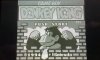
Yeah, that's better!

HOW TO SWAP DISPLAY?
To do this, you need to press L and R at the same time.
Meanwhile you hold both buttons, you will be able to see an icon in the bottom-right corner, press Y for confirm the chance.
Welcome green shades!

Black and white? I wanted an original experience!
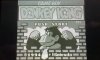
Yeah, that's better!

HOW TO SWAP DISPLAY?
To do this, you need to press L and R at the same time.
Meanwhile you hold both buttons, you will be able to see an icon in the bottom-right corner, press Y for confirm the chance.
Welcome green shades!
