
Today one of the members of the 3DS Pedia forum asked me how to change the controls in Super Smash Bros. for 3DS. I did answer the question but I thought others might want to know how to achieve this task, therefore I’m writing up this tutorial.
How to change the controls in Super Smash Bros. for 3DS
After loading the game (Super Smash Bros. for 3DS), following the navigation below :
Games and More -> Options -> Controls
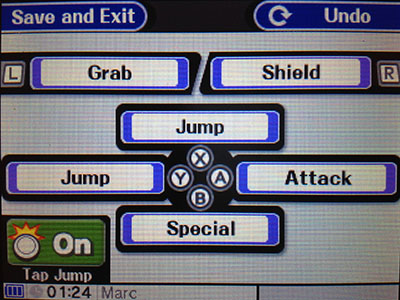
From here, you can modify which button on the Nintendo 3DS does what. For example, you can swap the attack button (A) with the shield button (R). It’s also possible to disable tap jump on the Circle Pad (jumping by moving the Circle Pad up). Don’t forget to touch the “Save and Exit” button on the touchscreen when you’re done.