ErixSan
Somehow still top 3 poster after 3 years.
Towns Folk
ORIGINAL VIEW - CONSOLE VIEW WITH 3D ENABLE
WITH THE GAME BOY AND GAME BOY COLOR VIRTUAL CONSOLE
Again another trick, still this time is different...
If you want to directly know how to do it, scroll down to the end of the post.
A micro tutorial will be on the main site soon.
EXAMPLE:
I want to play Donkey Kong again...

This is cool, but I want a more realistic experience!
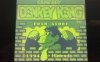
YEAH! OH! 3D ENABLED TOO!

WITH THE GAME BOY AND GAME BOY COLOR VIRTUAL CONSOLE
Again another trick, still this time is different...
If you want to directly know how to do it, scroll down to the end of the post.
A micro tutorial will be on the main site soon.
EXAMPLE:
I want to play Donkey Kong again...

This is cool, but I want a more realistic experience!
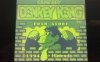
YEAH! OH! 3D ENABLED TOO!

Meh, I will swap to another game... MARIO GOLF!

GREAT! IT WORKS TOO!

HOW TO DO THIS?
This is like the original resolution trick with the Nintendo DS games, still it must done when the game boot and not when it's opened.
Once the Nintendo 3DS Boot logo animation is about to finish, start pressing SELECT and START at the same time and ta-da!
Note: This should work with the GBA titles too, still I'm not part of that program, so I'm not able to try it.

GREAT! IT WORKS TOO!

HOW TO DO THIS?
This is like the original resolution trick with the Nintendo DS games, still it must done when the game boot and not when it's opened.
Once the Nintendo 3DS Boot logo animation is about to finish, start pressing SELECT and START at the same time and ta-da!
Note: This should work with the GBA titles too, still I'm not part of that program, so I'm not able to try it.
