Marc
"Marc's the sugar daddy of gaming" - Artisan 2020
Forum Management
I see there are IDs you can use since the Smash Bros. Ultimate update that introduced the stage builder. I'm wondering how it works exactly. Where do I enter the ID and what would it do?
People are sharing their stages on the Internet like:
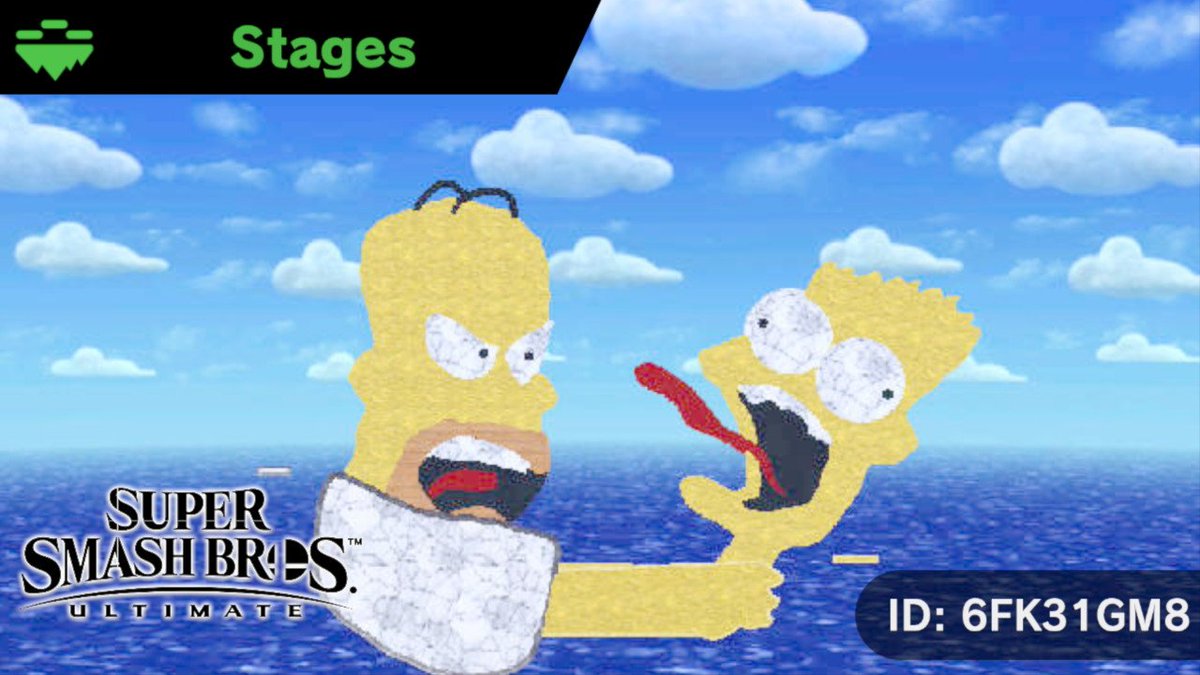
Do I just make an arena like I normally would, enter the ID and use the custom built stage with my friends?
People are sharing their stages on the Internet like:
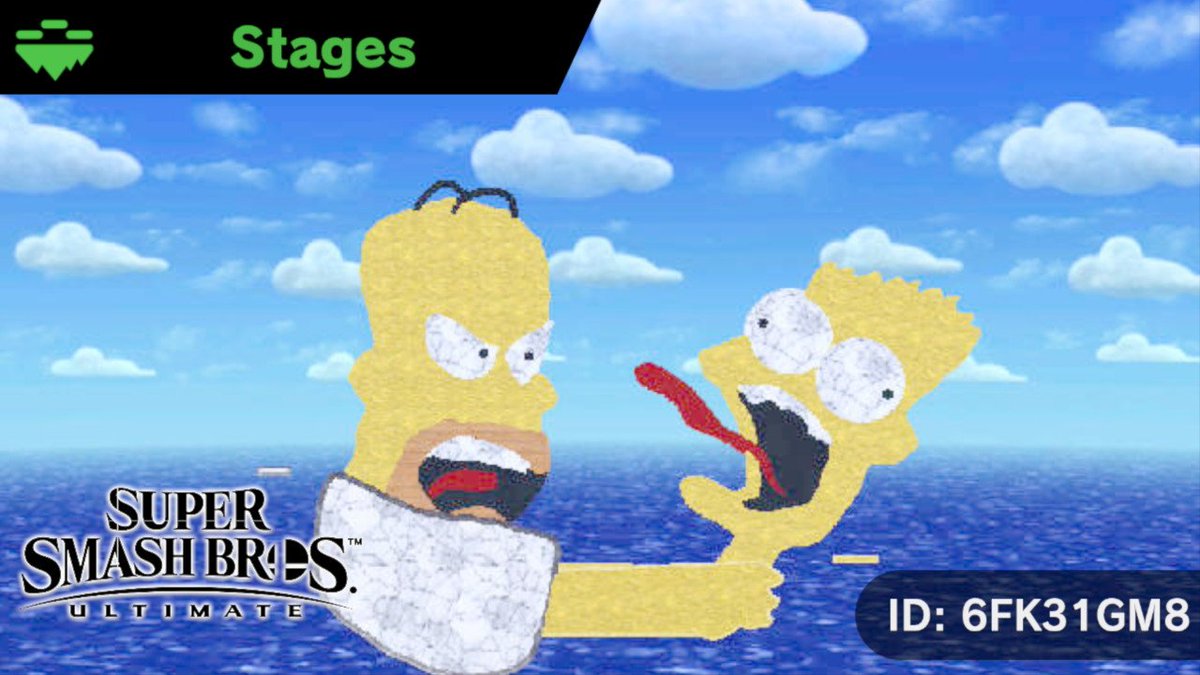
Do I just make an arena like I normally would, enter the ID and use the custom built stage with my friends?


