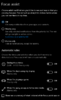Marc
"Marc's the sugar daddy of gaming" - Artisan 2020
Forum Management
There's a notice in the Action Center of Windows 10 that pops up a lot when there are no notifications:
"Your notifications will remain quiet here in Action Center while you're in full screen mode"

It shows up A LOT and I'm tired of seeing it. It shows like there's a new notification because of the counter in the bottom-right corner of the screen, but when I click it, I only see this notice. How do I permanently disable it without disabling actual notifications? No matter how many times I exit it, it reappears at a later date.
"Your notifications will remain quiet here in Action Center while you're in full screen mode"

It shows up A LOT and I'm tired of seeing it. It shows like there's a new notification because of the counter in the bottom-right corner of the screen, but when I click it, I only see this notice. How do I permanently disable it without disabling actual notifications? No matter how many times I exit it, it reappears at a later date.
Last edited: