NintendoCosmos
I made Resetti's Bad list.
Banned User
Salutations everyone. I'm going to show you how I transfer bad Gamestop game covers with a better looking cover for your games. First we are going to take these games that you/ I have bought.

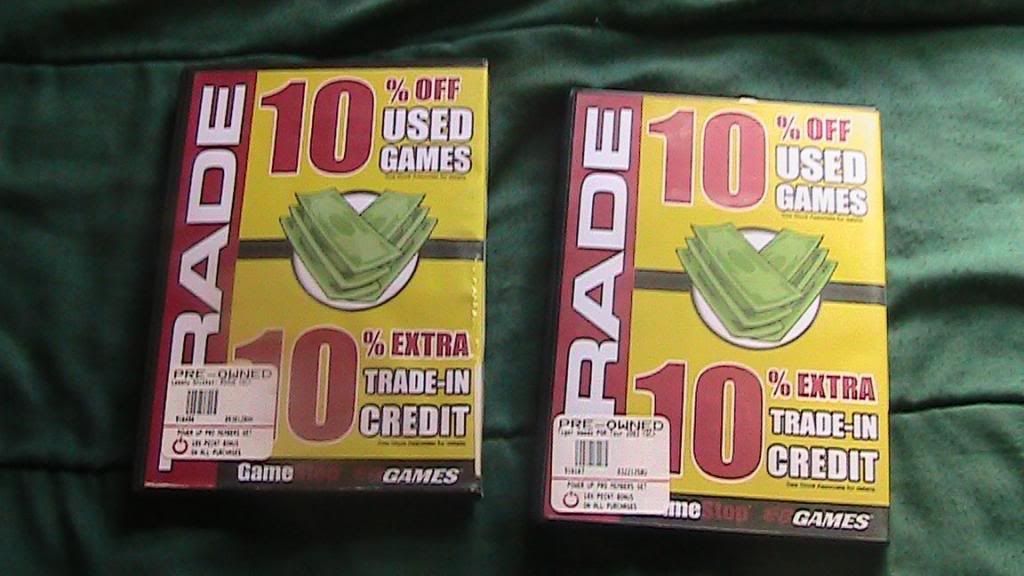
All you need is a DVD cover print program. I use EZ DVD/CD Cover Creator. You can go to sites or look up Bing or Google images for the full cover.
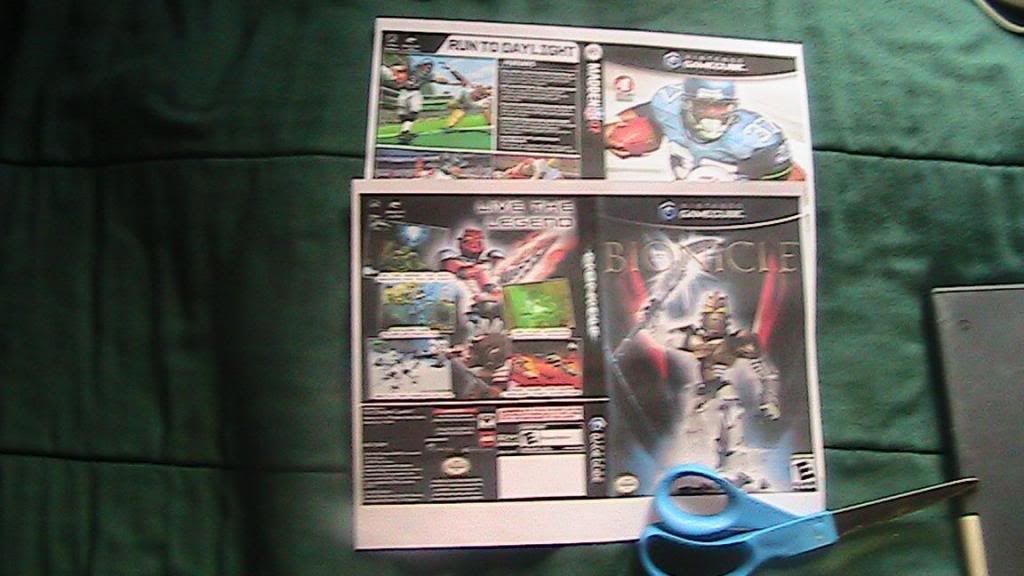
You can print these covers out. You can also get custom covcrs if you want. When you are done put them in the Offical empty case. And they will look like this. enjoy.
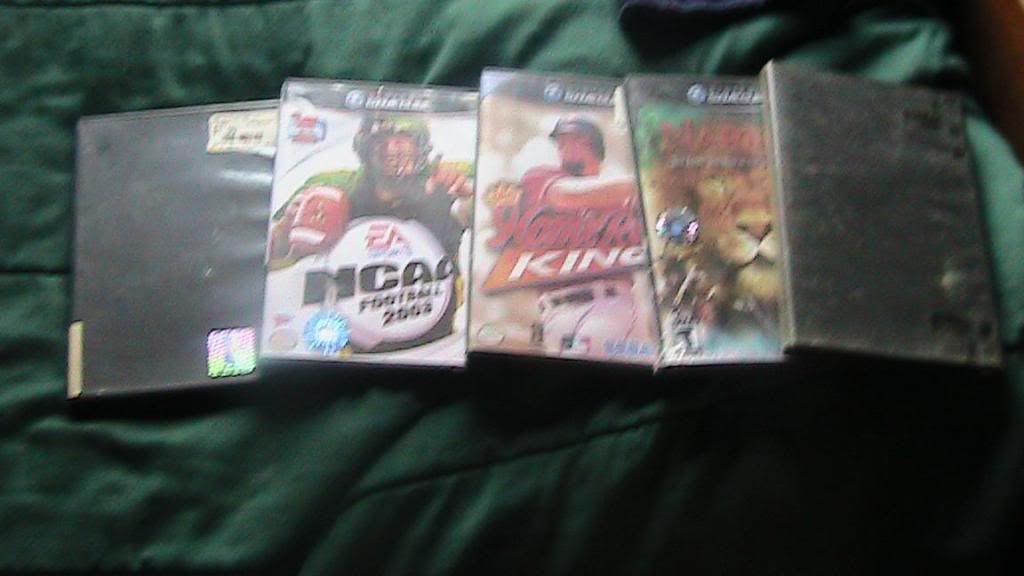

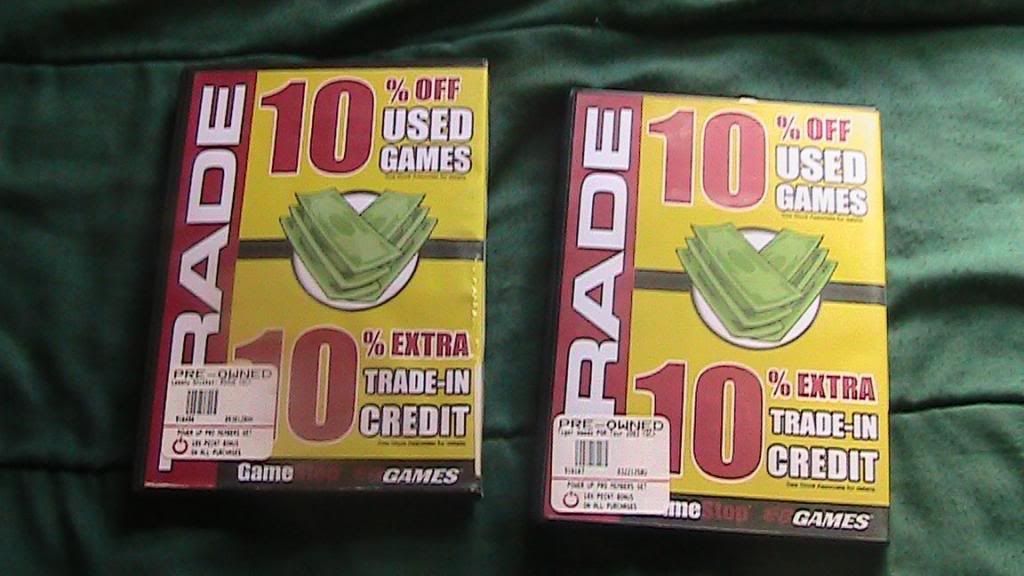
All you need is a DVD cover print program. I use EZ DVD/CD Cover Creator. You can go to sites or look up Bing or Google images for the full cover.
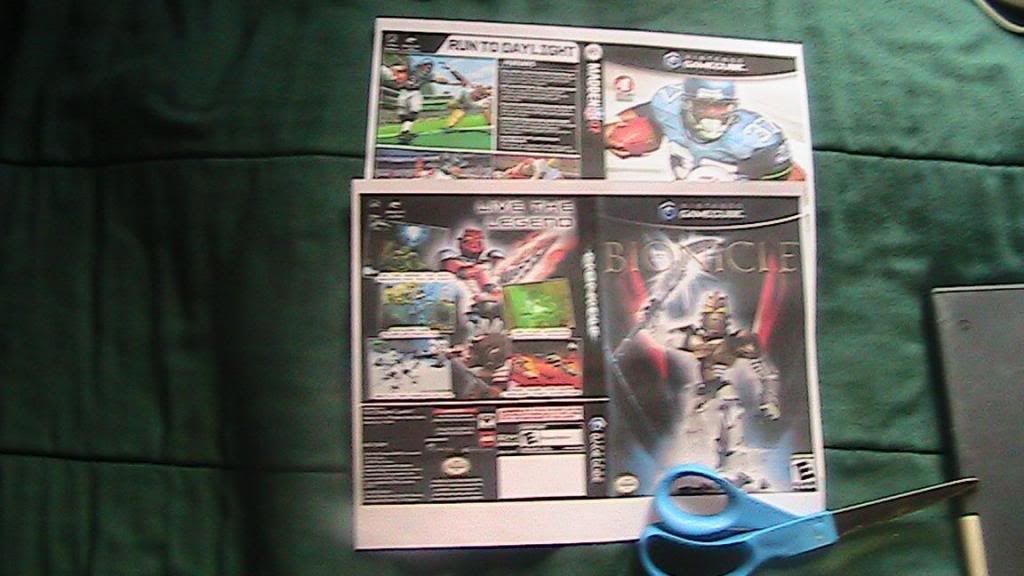
You can print these covers out. You can also get custom covcrs if you want. When you are done put them in the Offical empty case. And they will look like this. enjoy.
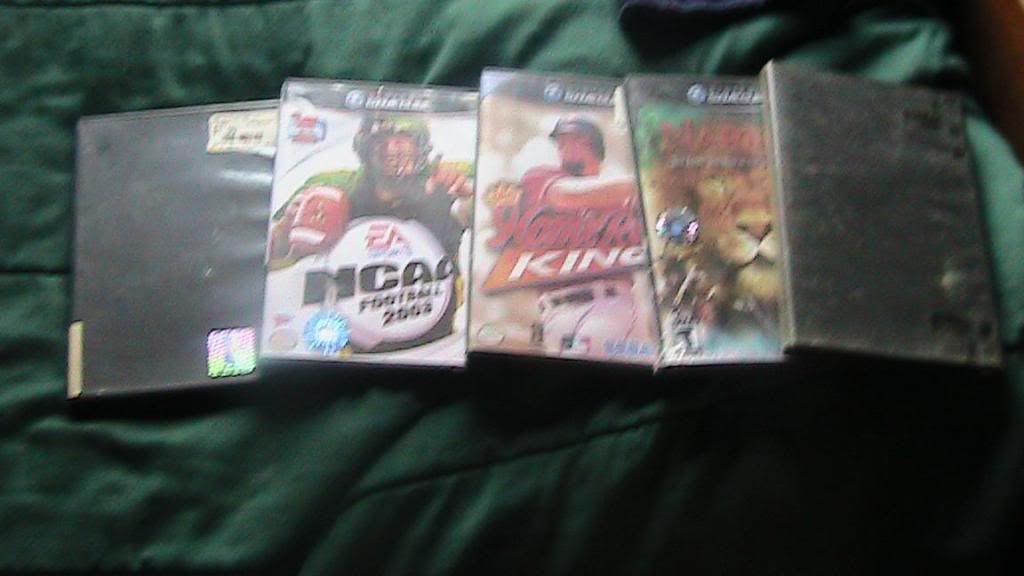
Last edited:

