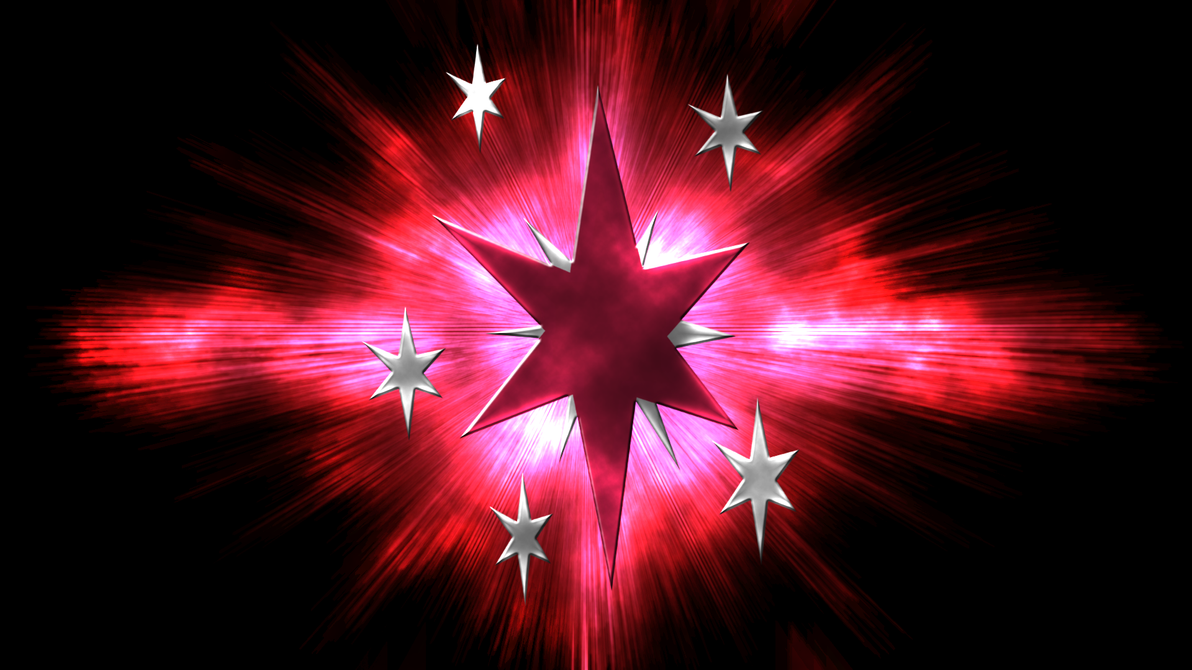ESP
No Limits
Towns Folk
So I'm making this for not only displaying purposes but also to switch back and forth from a signature every now and then and post new ones. The four displayed now are what I would call my best works.
I'll also be putting avis here as well.
I'll also be putting avis here as well.
Attachments
-
 Lubbock Signature Final.jpg436 KB · Views: 471
Lubbock Signature Final.jpg436 KB · Views: 471 -
 Twilight Sparkle Sig.jpg421.6 KB · Views: 148
Twilight Sparkle Sig.jpg421.6 KB · Views: 148 -
 Jeff Signature.jpg43.9 KB · Views: 322
Jeff Signature.jpg43.9 KB · Views: 322 -
 Afro Samurai Signature Final.jpg44.8 KB · Views: 25
Afro Samurai Signature Final.jpg44.8 KB · Views: 25 -
 Lubbock Avi.jpg98.6 KB · Views: 23
Lubbock Avi.jpg98.6 KB · Views: 23 -
 dully Signature.png791.3 KB · Views: 197
dully Signature.png791.3 KB · Views: 197 -
 sashabelle Signature WIP.jpg344.1 KB · Views: 374
sashabelle Signature WIP.jpg344.1 KB · Views: 374 -
 TLOU Signature.jpg60 KB · Views: 572
TLOU Signature.jpg60 KB · Views: 572
Last edited: