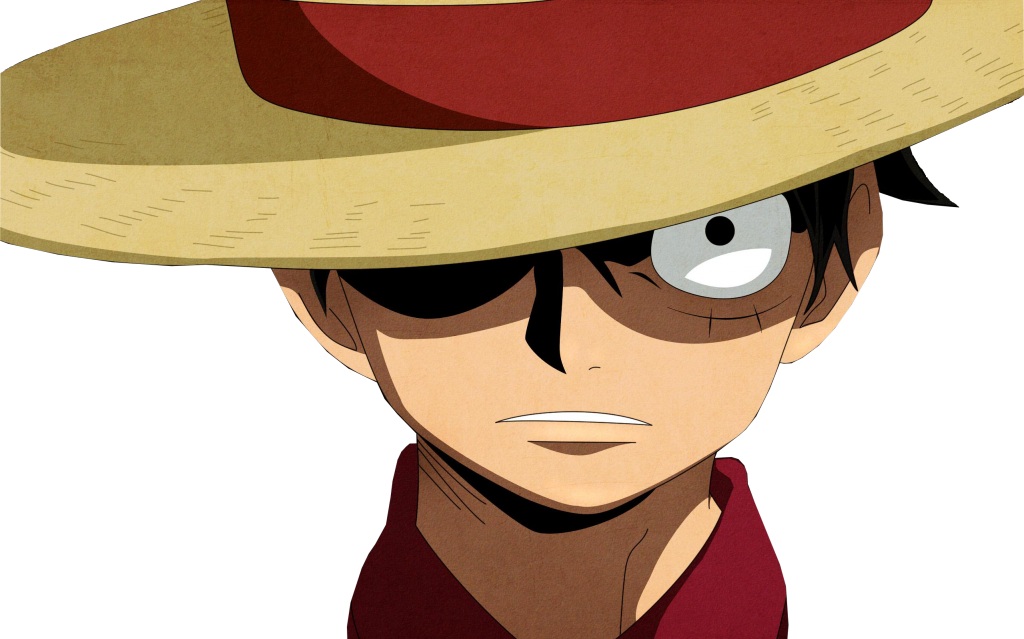Shippo
only here to check bye pedia
Towns Folk
Simply put transparency/ renders are to gfx artist a image with out a background. it makes it so that we can use an images and create our on background and depth.
render: stock
Rules
render: stock
Rules
- the render must be your own
- post both the render and stock
- if you get the stock from deiventart.com ask for permission if artist request it
- must put in spoiler tags [ spoiler ] [ /spoiler ] without spaces
- difficulty - did you render hair or a difficult background
- is it choppy. is your outline there and is it smooth
- is it use able
- you win 50pc
- i will also use your render in a signature and/ or avatar for you if you wish
Last edited:











 . I'm not too sure if I'll use this one as yet, but this is what you want, right?
. I'm not too sure if I'll use this one as yet, but this is what you want, right?