
What is SwapNote? – SwapNote is a Nintendo 3DS application that comes pre-installed with the console. It’s an application that allows users to create, send, and receive messages. Users can exchange friend codes with their friends to send messages to each other.
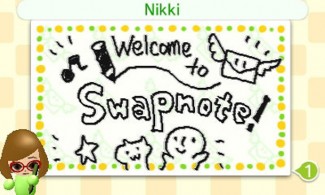
( Nikki, the tutor, writing a message via SwapNote )
How To Send Messages With SwapNote
Sending a message with SwapNote is easy. Please follow the instructions below :
Important : Spotpass/StreetPass must be activated to send and receive messages with SwapNote. If you’re sending and receiving messages from someone close by, StreetPass must be activated. If you’re sending and receiving messages from someone over the Internet, SpotPass must be activated. If you can create a note with SwapNote but you’re not seeing a “Send” button anywhere, Spotpass/StreetPass may not be activated on your system.
How To Activate SpotPass or StreetPass for SwapNote on the Nintendo 3DS
From the settings screen, you can also choose to receive notifications from your 3DS home screen whenever you get a new message via SwapNote.