
Sometimes it’s nice to just sit back and take a break.
In the ever-expanding world of gaming, there’s a constant stream of titles that offer intense hours of competitive fun. Every now and then though, it’s refreshing to play a game that encourages slow and strategic thinking. That seems to be the idea behind a fair amount of modern puzzle games. Mobile titles such as Monument Valley and the recent Lego: Builder’s Journey come to mind as perfect examples. These games set you in little diorama-shaped levels, and let you manipulate the environment so you can guide your character through them. It’s a creative approach to game design, one that’s been adopted by some more developers in recent years.
This brings us to Mekorama. Originally developed as a mobile game for iOS and Android, this little puzzler has made its way to Nintendo Switch. Boasting some unique physics-based elements and supporting touch control in Handheld mode, this game seems like a perfect fit for the system. How well does it scratch that puzzle game itch? Let’s find out.
A little robot named B is flying home when he loses control, and crash-lands on a planet of little cubic islands. Now he has to find his way home on foot, but he needs a little help. B is a little clumsy and tends to stumble around a lot, so it’s up to the player to guide him on a journey to get back to where he belongs. And… that’s pretty much it! The plot isn’t exactly at the forefront of Mekorama, but there’s some cute visual storytelling here nonetheless.

B isn’t the best at flying…after he crashes you’ll have to guide him on foot.
Mekorama is one of those games that’s very simple on the surface, but has some pretty neat elements that give it a unique touch. It has a very similar blueprint to the aforementioned Monument Valley, but diving deeper reveals a game that doesn’t feel copied, but inspired. Controlling B is as simple as telling him where to go, as long as there’s a clear path. If there isn’t, you’ll find yourself tapping and swiping different parts of the environment to solve puzzles and make a way for B to travel through.
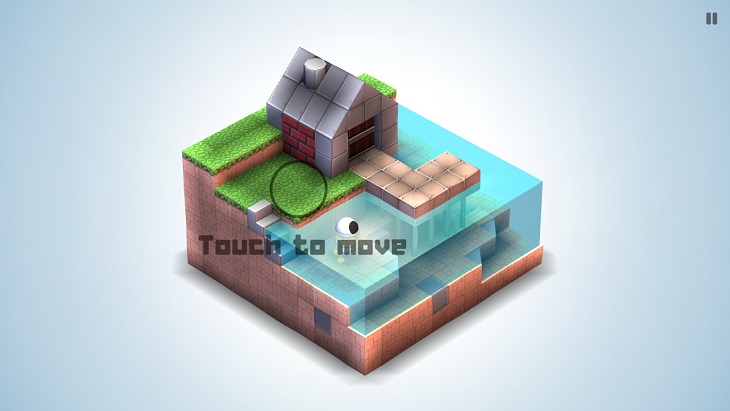
Your adventure begins with telling B where to go. Looking for the exit? Try turning the stage!
Where things get interesting though, is in a physics system unique to this game. Everything in the world has collision and gravity, meaning you’ll be messing around with some pretty wild contraptions on your adventure. Even B himself has his own physics, which can be abused for some hilarious results. Some levels have a spot that make it particularly easy to launch B off the stage by accident. Unfortunately, you’ll need to reset the level whenever this happens.
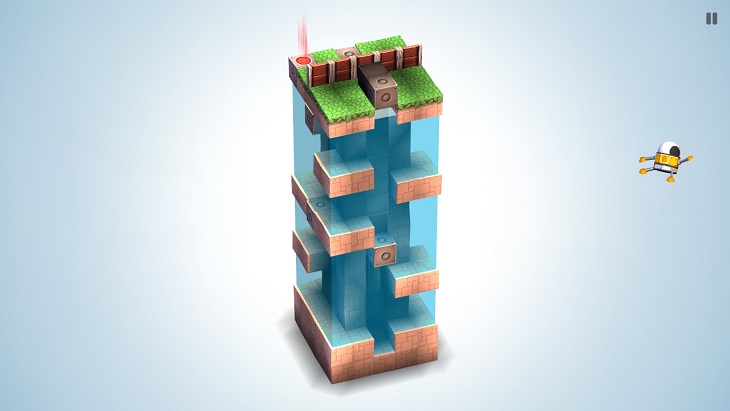
Whoops! If B gets squished between walls or objects, he might fly right off the stage.
The physics engine combined with the puzzles and timing required to guide B make Mekorama’s stages a delight. Each one will have you thinking outside the box and finding new ways to interact with each stage. Even in the “easy” levels, you may find yourself scratching your head a bit. Fortunately, you can view some hints for each level by pausing the game. They won’t tell you how to clear the stage outright, but the hints are just helpful enough to make clearing stages a little easier.

Try using a hint if you get stuck: there’s no penalty for doing so, and you might learn a new strategy!
Mekorama offers a few methods of getting B around. You can use a control stick to move a cursor and press A, or tap on the screen while in handheld mode to direct B. Having both options is quite nice with a console like the Switch, but it seems like a missed opportunity to not include gyro aiming as a third option. Granted, it’s not the most consistent aiming method, but games like Captain Toad: Treasure Tracker have pulled it off nicely. Moving the cursor feels a little sluggish compared to what gyro aiming has offered on other games.
This makes the game feel biased towards the touch controls of Handheld mode, but unfortunately there are problems here too. Given that many of Mekorama’s levels are vertical, it would certainly be optimal to hold the Switch itself upward. There’s no such option here (although a few Indie games like Downwell have added such support), and holding the console horizontally brings problems of its own. If you want to play exclusively with touch, it’s best to remove the Joy-Cons to reach everything on-screen. Unlike some other games on the Switch, you need to have at least one controller connected at all times just to avoid the obnoxious controller prompt from appearing. What’s worse, holding the Switch without any controllers on the sides isn’t very comfortable. While all of these methods technically work fine, there’s still an uncomfortable amount of compromises here.
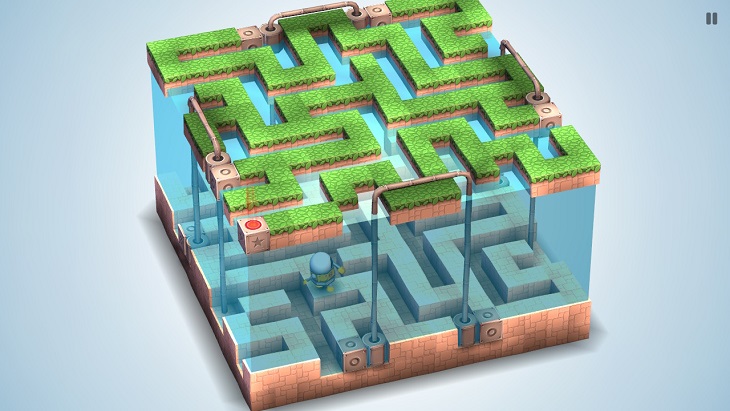
Navigating stages that get this complicated can be a little frustrating with Mekorama’s control issues.
Despite this, playing Mekorama is usually relaxing enough where these problems are a non-issue gameplay wise. The stages are meant to be calculated and thought-out, not rushed through. Often you’ll need to exert some patience to slowly move B through precarious areas. You also have to avoid water and some enemy robots that will zap B if he gets too close. You can also zoom in if you need a little more precision in these tricky spots.
Mekorama has a total of 100 levels. This may not seem like that much, but the game really challenges players in the later stages. You’ll likely find yourself restarting if you get knocked off the stage by an obstacle, or get stuck on a particularly tough puzzle. There’s a surprising amount of game here, and newer players can always use the hint system if they’re struggling.
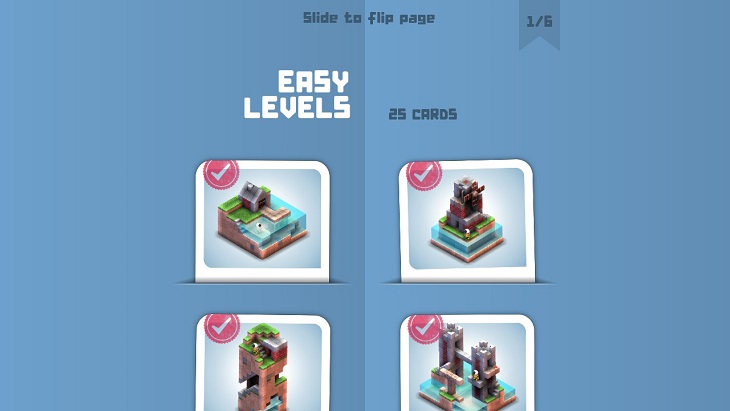
Mekorama has lots to do in the 4 difficulty levels.
As mentioned previously, Mekorama has a bit of a secret weapon to give it some extra flair — a level editor. This is a fairly robust creator that allows you to make puzzling stages of your own. Everything from the main game can be used here, which is a huge plus. Unfortunately, there’s no level uploading to share your wacky physics-based contraptions, and you can’t send levels to a nearby Switch. This seems like a bit of a missed opportunity, and there’s no co-op play to speak of either. The camera angle is also problematic; it’s locked in the same isometric view as the rest of the game. Sometimes it can be hard to properly place blocks and obstacles since the camera can’t be tilted up or down. Players may find a stylus to be extremely useful for easier editing in this mode.
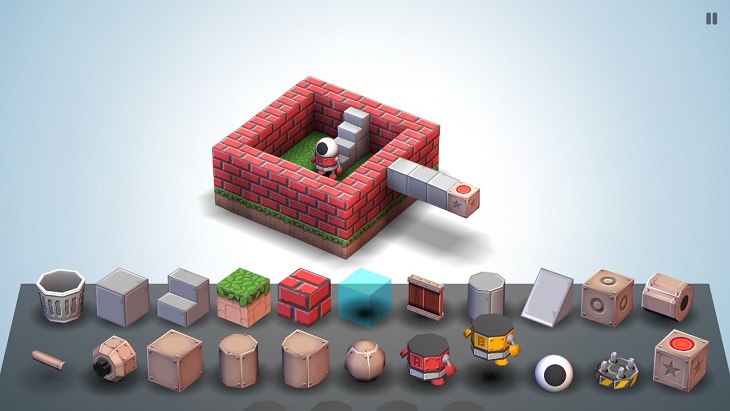
The level editor, while a little bare-bones, does add some replay value to the package.
Mekorama has a simple artstyle, but that’s by no means a complaint. The stage elements are blocky of course, but they’re also meant to be pieced together in the level editor by players. Each one stands out pretty well and makes understanding the level relatively easy. It also makes it easy to understand how to use the elements in your own creations.
The only thing that could be better are the backgrounds. Granted, your focus should be on the stage, but the pale white nothingness doesn’t really spark the imagination. Perhaps there could have been a color gradient, or some cubic foliage? Either way, the background doesn’t hinder gameplay, but a little extra flair would’ve been nice.
On Nintendo Switch, Mekorama runs like a dream. You’ll get the usual 720p in Handheld and 1080p in Docked, but the game also runs at 60fps with no noticeable hiccups. It’s a real shame that there’s no Portrait option for Handheld, or the stages would likely look even better.
The soundtrack of Mekorama is pretty unique because you’re essentially the composer. See, some games will react to your gameplay by adding sounds or layers to the soundtrack, a strategy called dynamic music. In Mekorama, every time you tap the stage to move B, a note will play and begin to repeat on a loop. As you continue playing, all those notes keep playing in sequence to a preset beat. By the time the stage is complete, you’ve essentially filled the empty silence with your own music. It’s a neat idea that gives a normally quiet game some extra personality.
Mekorama is a mostly enjoyable ride, despite a few control issues that hold it back from being perfect. It doesn’t have any strenuous completion requirements. All it really asks of you is to finish the stages. For this reason, it’s quite relaxing, with some fun brain-teasers that get players thinking outside the box. It’s a fun little journey, and what you see is what you get. If you need a break from more action-heavy games, plug in with B and take a trip through Mekorama.
Mekorama gets a 7/10.