
The Vs. Recorder is back in Pokemon X/Y and it allows players to record their battles and save it onto their SD card. Once the battle video has been saved, Game Freak implemented a way to share those videos with friends over the Internet. This tutorial teaches you how to record and share battle videos in Pokemon X and Pokemon Y.
How to get the Vs Recorder :
To get the Vs. Recorder in Pokemon X/Y, you must unlock Kiloude City by defeating the Elite 4 and obtain the TMV Pass from Professor Sycamore in Lumiose Station (located in Lumiose City, of course). As soon as you enter Kiloude City, someone will give you the Vs. Recorder.
How To Record and Share Battles in Pokemon X/Y
Step 1:
The first thing to do is battle someone, either it be over Wi-Fi or during single player gameplay (Battle Maison for example). Once the battle ends, choose the option to save the battle. The Vs. Recorder can save up to 100 battles.
Step 2:
Connect to the Internet using the Player Search System (PSS).
Step 3:
Press the “X” button on your 3DS to open up the menu and select “Bag”. Go to the list of Key Items and search for Vs. Recorder. Press the “A” button and select “Use”. On the bottom screen of your 3DS, select the Home icon. Look for the battle you want to upload and select it. After, the battle code will appear on the bottom screen of the 3DS.
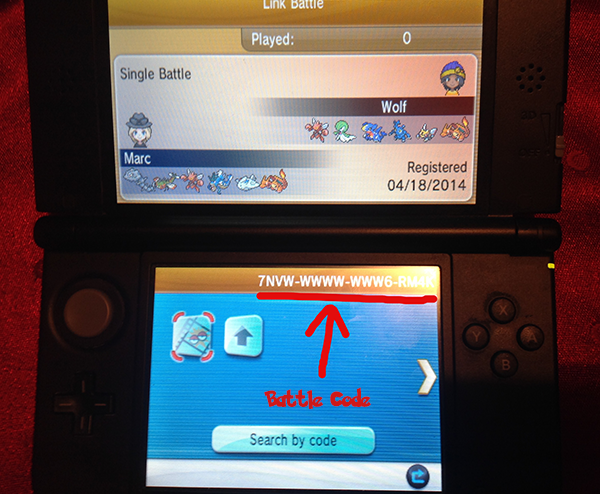
In the screenshot above, my battle code is 7NVW-WWWW-WWW6-RM4K.
Once you have the battle video’s code, you can share it with whoever wants to see it. All that they have to do to watch the video is connect to the Internet via Player Search System, open the Vs. Recorder, press the ‘Search by Code’ button and type in the code.