In the realm of game makers, the Nintendo Switch has Super Mario Maker 2, RPG Maker MV, and now, Game Builder Garage. The first two have maintained a reasonable fan base with RPG Maker offering a successful PC version since the series’ initial release in 1992. Similarly, the Super Mario Maker franchise has won multiple awards. With that in mind, Game Builder Garage released to great hype, but what sets it apart from the rest?
All three games differ in their target audience. While the Super Mario Maker franchise plays on the nostalgia of Mario games, RPG Maker targets RPG fans. Game Builder Garage fits into this realm with a different focus, one that is reminiscent of arcade-type games like Pac-Man, Tetris, or the original Mario Bros. Compared to the other builders, Game Builder Garage assigns characters to functions and objects in its generous engine, presumably to relate to a younger audience. To make sure the player does not get lost along the way, Bob the tutorial dot guides the process thoroughly and extensively.
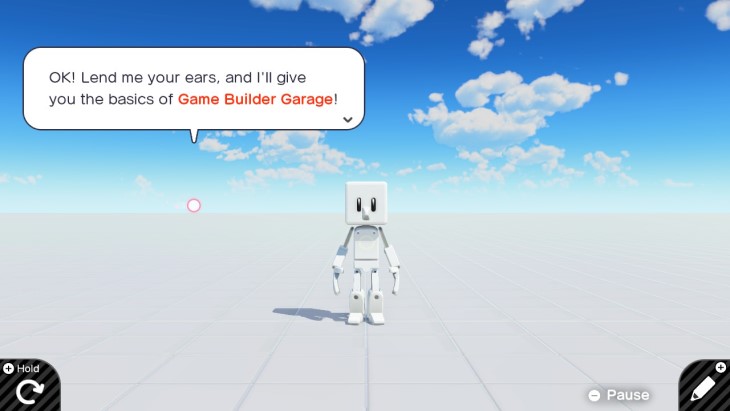
Gameplay
Game Builder Garage offers a “Programming 101” lesson and seven interactive lessons with multiple checkpoints designed to get you acquainted with the builder. This is done before even allowing the player total creative control or the ability to play any fun games other people may have built. In the beginning, you may feel as if it is a window into the inside of the Nintendo Switch itself, which is neat. There is a blank graph-like canvas, a rectangular game screen, and rectangles representing buttons, functions, or objects. Every aspect of the builder has characters assigned to it with different personalities, and Bob the tutorial dot introduces himself along with some of the other “characters” you need to meet before getting handsy in the construction zone.
Interactive Lessons and Builder
Each of the seven interactive lessons have an easy, albeit fun and nostalgic. They are reminiscent of other games from the arcade and 8-bit eras (see list below). They all revolve around dragging “nodons” to different parts of the screen, attaching them to other nodons, and modifying them from drop-down menus. The lessons are meant to be interactive, so you cannot skip past Bob’s overly detailed explanations. Even if you already know that the function he is forcing you to try is broken because of a previous step, you must sit through it. You also cannot change anything unrelated to the step you are working on. In that sense, the lessons feel overly pre-scripted, with no room for error. The moderate challenges come to life later in the checkpoints that test your knowledge after the lessons and the “freestyle programming” mode that exercises player creativity.
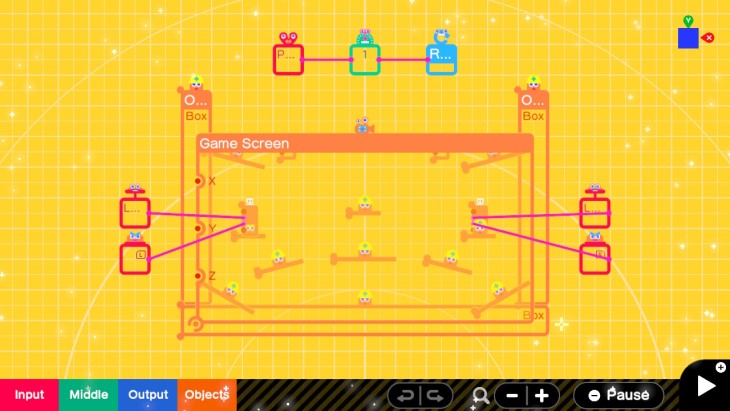
The builder itself is not exactly my idea of user friendly. While it is definitely easier than any coding interface I have dabbled with, it rapidly feels crowded if you are playing on either handheld or tabletop mode. In addition, some processes are easy to forget since you have to employ multiple nodons to create the desired effect. Because of this organization style, you are likely to still feel a bit lost when you enter the freestyle mode until you start to familiarize yourself with your preferred tools. All in all, I found building the games in the interactive lessons a necessary annoyance with no reward. While building in freestyle programming was slightly more fun, I preferred to play the creations of others.
Tag Showdown
Tag Showdown is a game reminiscent of the arcade classic Mario Bros. (1983) with a twist. There are two players with one running away from the player chasing. The objective is way too simple compared to Mario Bros., however. If you are the one chasing, you must tag the other player. Once successful, the player disintegrates, and the game restarts. As the one chased, you must survive as long as possible. Both players must dodge balls rolling through the platforms. I could spend hours playing Mario Bros. with a friend. I could spend a solid 30 seconds playing Tag Showdown, but the tutorial’s unnecessary steps forced me to spend closer to 50 minutes building it.
On a Roll
On a Roll is a game that reminds me of the Zelda: Breath of the Wild’s Myahm Agana Shrine – it employs the Switch’s gyro controls but lacks the puzzle aspect of Zelda. In this game, you must roll a ball by using the console’s tilt function. You must avoid certain arcs while collecting apples. Similar to Tag Showdown, it is a game that you can get tired of in a matter of seconds but requires close to an hour to build. It does make one appreciate the intricate designs of Breath of the Wild’s shrines, though.
Alien Blaster
Alien Blaster is a bit like the 1981 game Defender. You create a side-scrolling video game in which you create a small spaceship, give it the ability to shoot aliens, and create some platforms. For me, this was one of the most enjoyable lessons. You get to use some shapes to create your little tank-like spaceship, and you are able to shoot spheres at the aliens to disintegrate them. This was perhaps the lesson that I was most excited about as each step built more of the game. If I wanted to dive deeper into freestyle, I would probably create a longer, more elaborate version of this lesson.
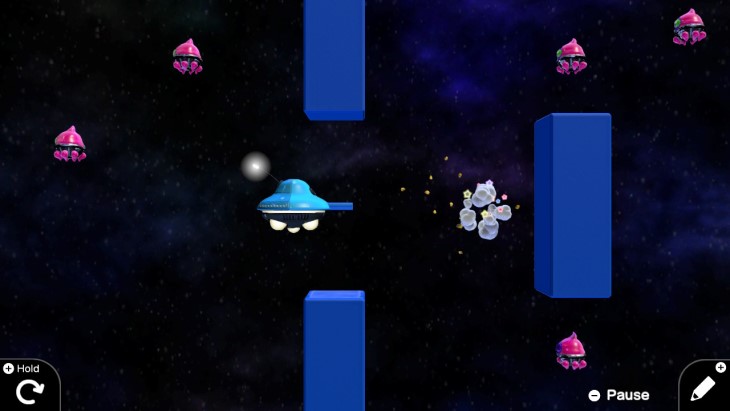
Risky Run
Risky Run is very much like Super Mario Bros. It is a side-scroller where you create shifting obstacles for your character to run through before reaching a boss. This lesson feels like a rite of passage given the important place that Super Mario Bros. has in video game history. While Risky Run is not itself fun because it lacks the complexity of Super Mario Bros., it is neat to imagine the amount of effort that went into developing those side scrollers from the late ’80s and early ’90s.
Mystery Room
In Mystery Room, you create a three-dimensional room with certain puzzling features. The biggest aspect of this lesson is that you create a button that reveals a “hidden treasure” after meeting certain criteria. While this lesson is a bit lackluster due to its nature, it does give the player the opportunity to draw a personalized feature on a wall you reveal at the end of the lesson. The ability to personalize the lesson (a feature that was sprinkled in previous lessons) makes it entertaining.
Thrill Racer
Thrill Racer is a simple racing game. You add a vehicle, change its color, create some walls, and add consequences if the vehicle hits the walls. Online, a player created a Mario Kart version based on this lesson, which is quite impressive (Game ID: G 001 X6H M41). Thrill Racer would have made a nice last lesson because it allows for more customization. In addition, its premise is one that players can use to build all sorts of different racing games. In freestyle mode, you can develop this game with complete freedom and change the object used to race, the consequences, the camera view, and customize the colors.

Super Person World
Super Mario 3D World… I mean, Super Person World is a three-dimensional platformer that will look vaguely familiar. You apply many skills you learn in previous lessons to create this game with obstacles, rewards, and other challenges. Despite it being the last lesson, it was a bit disappointing. Yes, it is much more complicated to create a three-dimensional platformer than it is to create a two-dimensional one that is side-scrolling, but it is not impressive as it does not use anything that feels novel to the builder.
Freestyle Programming and Sharing Creations
As aforementioned, you cannot access the freestyle programming mode when you start the game, which is a big letdown. This mode allows you to make the game your heart desires and “receive” games made by other players using codes. Though frustrating, you only need to play through one of the interactive lessons before unlocking the game mode. Afterward, you can use codes to access other players’ creations or share your own. This feature is very similar to that of Animal Crossing: New Horizons’ design sharing. The community has all sorts of games inspired by other games (Grand Theft Auto, Metroid, Mario Kart, etc.). Because of the amount of effort these games take to build, they are often short, though. The Mario Kart inspired game, for example, has a lap time of no more than 30 seconds, if that.
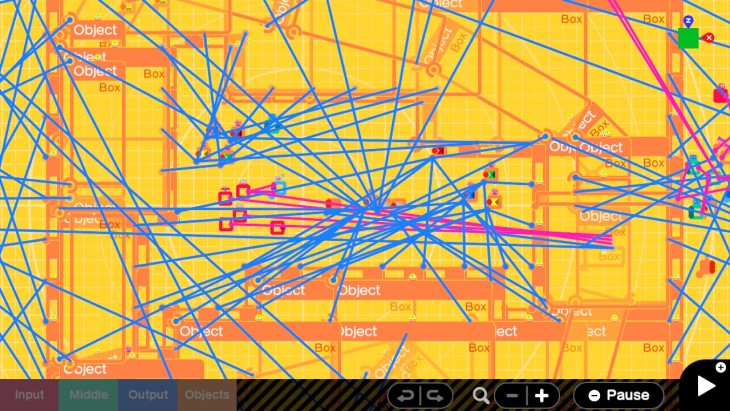
Conclusion
Game Builder Garage serves as an introduction to programming geared toward younger audiences. There are several times the game refers to what you are learning as programming, but that seems a bit misleading. While you are technically programming characters to do what you tell them to under certain conditions, drop-down menus and pre-scripted commands limit you. It is a great introduction to the inner workings of classic video games, but it is not customizable to the limits of your imagination. Through the lessons, you have no explanation of how the program works since you select nodon actions from a drop-down menu. The seven interactive lessons do not teach you much about programming but rather explore the possibilities readily available in the form of heavily prescribed mini games. As such, Nintendo left much to be desired.
Game Builder Garage gets a 7/10.

