Instacheck kicked the bucket a couple of months ago, but it didn’t take too long for someone to create a replacement for the tool. Yes, KeySav is another tool that gives Pokemon X/Y players the ability to check their trainer shiny value (TSV) and egg shiny value (ESV).
What does this mean? It’s now possible again for Pokemon X/Y players to IV breed for eggs that contain perfect IV Pokemon and get them hatched as shiny Pokemon.
Nintendo 3DS owners who have a physical/cartridge copy of the game will be required to use a PowerSave Action Replay while people with a digital/eShop copy of the game only need a computer with an SD Card Reader.
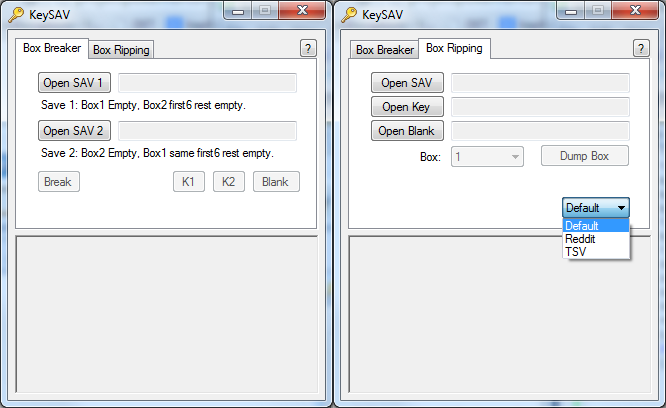
The developer, Kaphotics, shared a basic tutorial on how to use this tool :
Digital Copy Save files are stored in:
- X – \title\00040000\00055d00\
- Y – \title\00040000\00055e00\
Datel PowerSaves are stored in:
- C:\Users\*\PowerSaves3DS folder.
Initial Setup:
- Have an empty box 1 & 2 (can move out of box)
- Go capture 6 Pokémon
- —
- Have them in slots 1-6 in Box 1
- Save once, hard reset, save again
- Export your save as “16.bin” (or 16.sav if you have a digital)
- —
- Move them to slots 1-6 in Box 2 (keep same order)
- Save once, hard reset, save again
- Export your save as “26.bin” (or 26.sav if you have a digital)
Tab #1 from screenshot: Cracking your Keystreams
- Open SAV 1 = 26.bin
- Open SAV 2 = 16.bin
- Click [Break].
If it fails, switch SAV1 & SAV2. You’ve switched their positions ingame).
- Save K1 with the suggested filename.
- Save K2 with the suggested filename.
- Save Blank as Blank.ekx
Tab #2 from screenshot: Box Data Export
- Open the Save file you wish to check.
- Open the Box keystream of the box you wish to view data for.
- Open the Blank.ekx you’ve exported.
- Select the Box you wish to dump from. It must match the suggested Box “save as” name.
- Select the Data Mode you wish to Dump for: TSV outputs TSVs, the other two output egg/stat-data in different formats.
- Click Dump Box. Results will be exported to the lower window.
