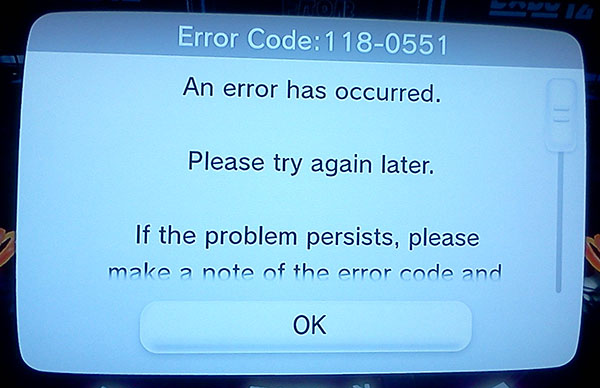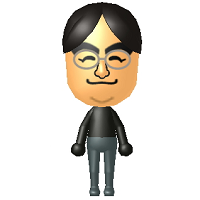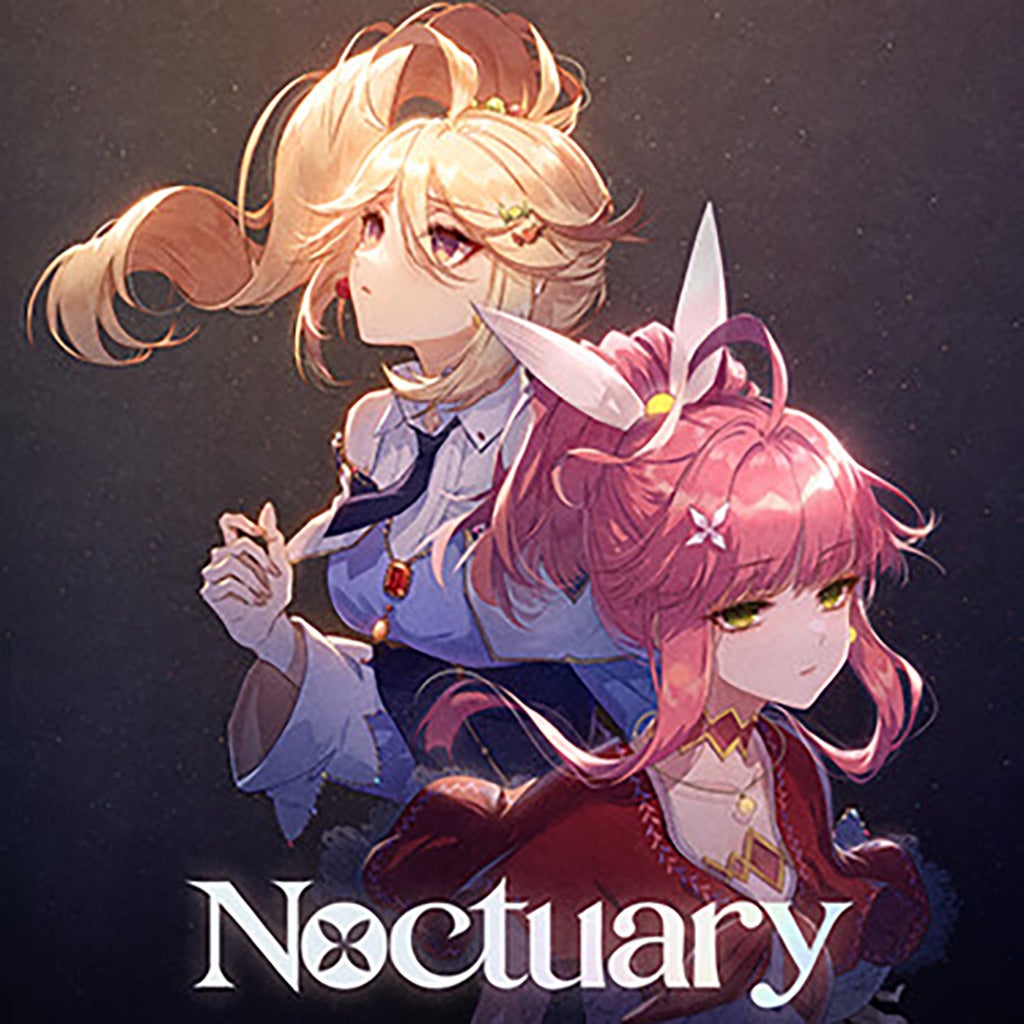How To Get The Rune Upgrades, Master Sword and Hylian Shield in Zelda: Breath of the Wild
This is a quick guide for getting the Rune upgrades, Master sword and Hylian Shield in The Legend of Zelda: Breath of the Wild (Wii U or Nintendo Switch version). When you wake up in the Shrine of Resurrection, grab your slate and clothes and run outside. From there, head straight forward (Not off…